AST Tour Page 3
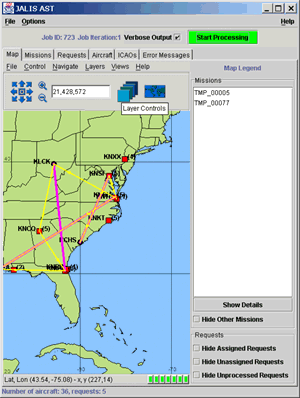 Running the scheduler. Operators start the
scheduling process by simply clicking the green button towards the top of the AST window. As the AST builds
schedules, they are
drawn on the map in a distinct color. Color coding also distinguishes satisfied requests, requests
that can't be satisfied, and requests which are not yet processed.
Running the scheduler. Operators start the
scheduling process by simply clicking the green button towards the top of the AST window. As the AST builds
schedules, they are
drawn on the map in a distinct color. Color coding also distinguishes satisfied requests, requests
that can't be satisfied, and requests which are not yet processed.
Viewing the completed schedule. The missions view
includes all of the missions assembled by the scheduler, along with summary statistics of the portion of requests
satisfied (in this example, 100%). As for requests, aircraft and airfields, detailed
information about each mission is available in separate windows. These mission descriptions give the operator
all the details necessary to determine whether each mission makes sense both logistically and economically. The
requests view will also reflect the disposition of each request, hopefully
some assignment to a mission, but if not then reasons appear with the detailed request descriptions. Finally,
after processing, the aircraft view will show the assignment of aircraft to missions.
Next: Return to the Introduction.
Previous: Missions, aircraft and ICAOs.
